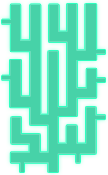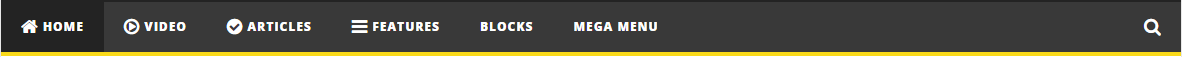- /
- /
- /
[ALL THEMES] Add Font Awesome Icons to Main Menu
– To use Icon Font with the main menu, first choose the Font Awesome Icons you want at http://fontawesome.io/icons/ and get its code
– Then go to Appearance > Menus > choose your menu item > Navigation Label > add the code below (for example) to display the Icon Font:
<i class="fa fa-home"></i>
Please check this screenshot for more information:
– There are how the Icon Font looks like: