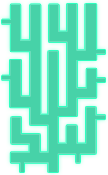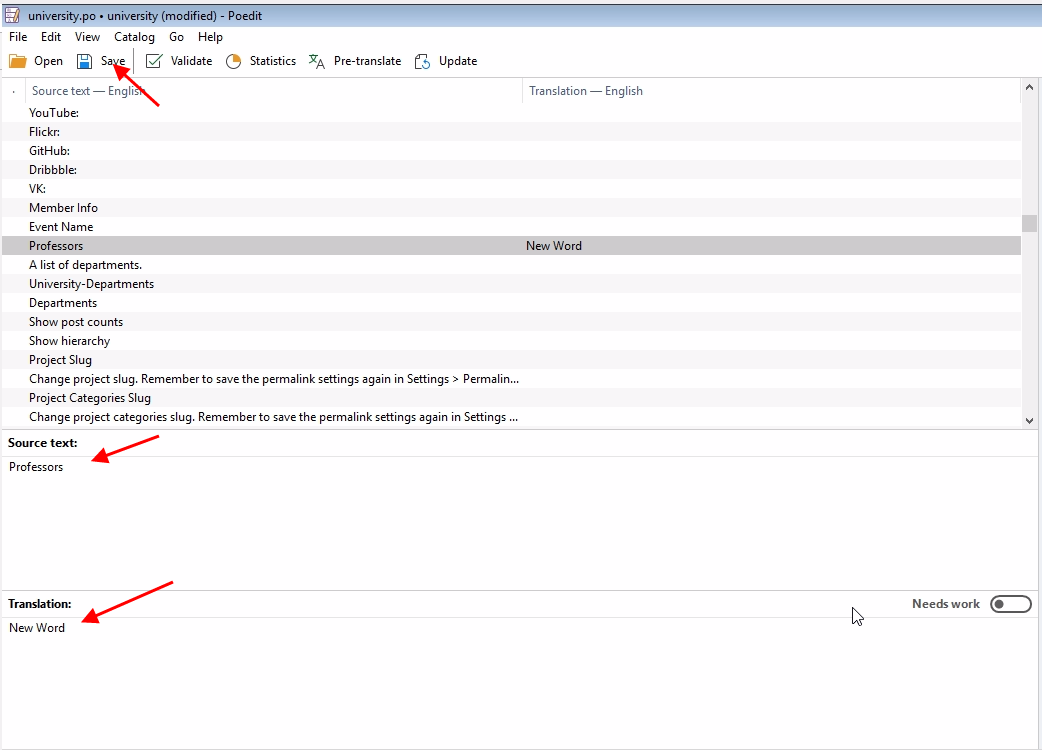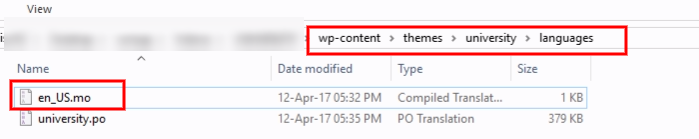- /
- /
- /
[ALL THEMES] How to change a word without code modification.
You want to edit some word but the theme has no option help you do that. So you can change a word by translating it. You can follow these steps to do:
1. Using the Poedit software to edit language file:
As an example, I want to edit the word “Professor” on University theme. So I find and edit this word at wp-content/themes/university/languages/university.po by using Poedit. Save the changes.
– The word you need to change:
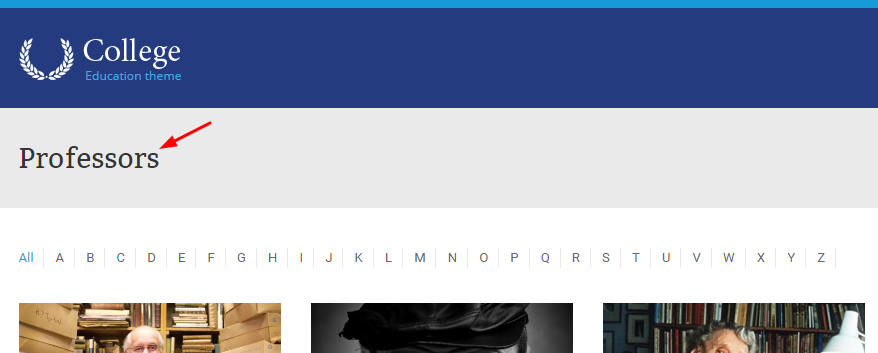
– Find it in PoEdit:
2. After you save the catalog, you will see a new file “university.mo“. If you are using English( United States), change the file name to “en_US.mo“. Just so, you changed the word successfully.
If you use another language, name the file with your own language code. You can find your language code at here
– Name your .mo file with your language code.
– The result:
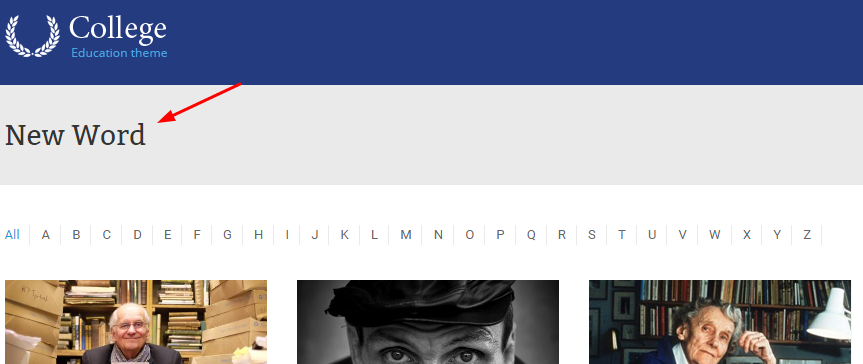
NOTE: To avoid losing this change when you update the theme. You should translate from Child theme. Please find more details of translating from Child theme in this list:
- VideoPro
- TrueMag
- University
- NewsTube