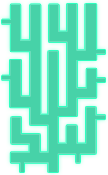- /
- /
- /
[ALL THEMES] Translate Theme Into Other Languages
All CactusThemes’s themes are translation-ready. Follow these steps to translate your theme into other language:
- Download and install this tool POEdit
- Open POEdit and load .po file from [/wp-content/theme/<theme folder>/languages]
- Translate the text and save it (File > Compile to MO…) in [/wp-content/theme/<theme folder>/languages]
- Change .mo file’s name to language code (ex: en_EN.mo). Check this to find your language code http://codex.wordpress.org/WordPress_in_Your_Language
- For WordPress 4.0 and above, go to Settings > General and choose Site Language
- For WordPress 3.9.2 and below, open [{wordpress root}/wp_config.php] and find this line define(‘WPLANG’, ”);. Change it with your language code, for example define(‘WPLANG’, ‘de_DE’);