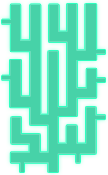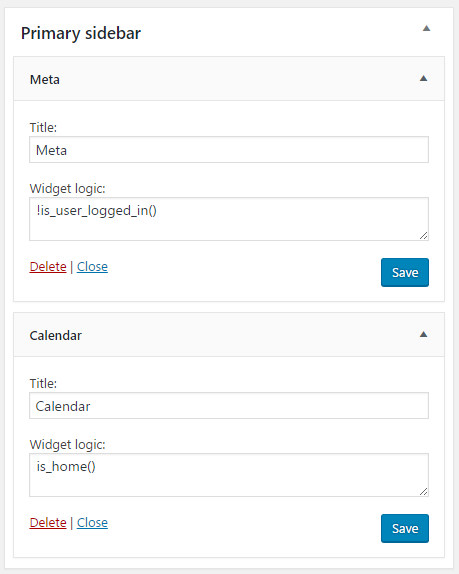- /
- /
- /
[ALL THEMES] How to use Widget Logic plugin?
Widget Logic is a simple plugin could help you to decide the specific pages to show a widget by using WP’s Conditional Tags, or any general PHP code.
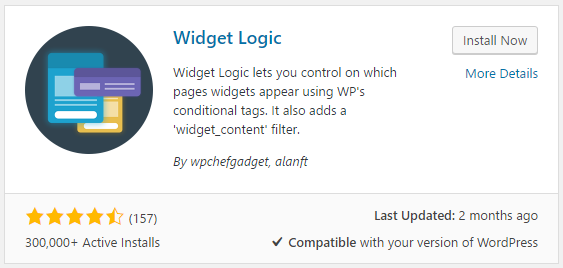
Instead of creating many sidebars, you can drag all widgets you need into a sidebar and give them a condition in Widget Logic field to show in specific pages.
WRITING LOGIC CODE
The text in the ‘Widget logic’ should return ‘true’ when you need the widget to appear.
EXAMPLES
is_home()— Widget will be appear if the current page is your website homepage.is_page('about-me')— Widget will be appear when the current page’s slug is “about-me”.!is_page('about-me')—Widget will be appear when the current page’s slug is not “about-me” (!(NOT) to reverse the logic).!is_user_logged_in()— Widget will be appear when a user is not logged in.is_category(array(5,9,10,11))— Widget will be appear when the current page’s category is one of the given category IDs.is_single() && in_category('baked-goods')— Widget will be appear when the current page is single post that’s in the category with this slugget_post_format(get_the_ID()) == 'video'— Widget will be appear when the current page’s format is Video
You can read more in here about using Widget Logic plugin